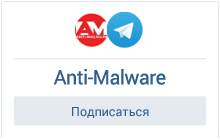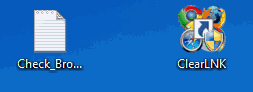Здравствуйте,
Удалите mobilegenie через установку программ в панели управления.
HiJackThis (из каталога автологгера) профиксить
Код:
R0 - HKCU\Software\Microsoft\Internet Explorer\Main,Default_Page_URL = http://www.delta-homes.com/?type=hp&ts=1420014172&from=wpm12311&uid=WDCXWD5000LPVX-80V0TT0_WD-WXH1E43LFRV4LFRV4
R0 - HKCU\Software\Microsoft\Internet Explorer\Main,Default_Search_URL = http://www.nuesearch.com/search/?type=ds&ts=1471938817&z=2bc1a22483772baeb5c5163g2z6m4g0tec9bcm8w0z&from=eve0822se&uid=WDCXWD5000LPVX-80V0TT0_WD-WXH1E43LFRV4LFRV4&q={searchTerms}
R0 - HKCU\Software\Microsoft\Internet Explorer\Main,Start Page = http://www.delta-homes.com/?type=hp&ts=1420014172&from=wpm12311&uid=WDCXWD5000LPVX-80V0TT0_WD-WXH1E43LFRV4LFRV4
R0 - HKLM\Software\Microsoft\Internet Explorer\Main,Default_Page_URL = http://www.delta-homes.com/?type=hp&ts=1420014172&from=wpm12311&uid=WDCXWD5000LPVX-80V0TT0_WD-WXH1E43LFRV4LFRV4
R0-32 - HKLM\Software\Microsoft\Internet Explorer\Main,Default_Page_URL = http://www.delta-homes.com/?type=hp&ts=1420014172&from=wpm12311&uid=WDCXWD5000LPVX-80V0TT0_WD-WXH1E43LFRV4LFRV4
R1 - HKCU\Software\Microsoft\Internet Explorer\Main,Search Page = http://www.nuesearch.com/search/?type=ds&ts=1471938817&z=2bc1a22483772baeb5c5163g2z6m4g0tec9bcm8w0z&from=eve0822se&uid=WDCXWD5000LPVX-80V0TT0_WD-WXH1E43LFRV4LFRV4&q={searchTerms}
O2-32 - BHO: (no name) - {D5FEC983-01DB-414a-9456-AF95AC9ED7B5} - (no file)
O2-32 - BHO: GoodTab Class - {1F91A9A1-01BA-4c81-863D-3BA0751E1419} - C:\Program Files (x86)\MiuiTab\SupTab.dll (file missing)
O4 - HKLM\..\StartupApproved\Run32: [mobilegeni daemon] C:\Program Files (x86)\Mobogenie\DaemonProcess.exe (2016/12/29)
O10 - Broken Internet access because of LSP provider 'C:\Program Files\wwchromek3\webspeedopX86.dll' missing
O18 - Protocol: wlpg - {E43EF6CD-A37A-4A9B-9E6F-83F89B8E6324} - (no file)
O20 - AppInit_DLLs: C:\PROGRA~2\SupTab\SEARCH~2.DLL
O22 - ScheduledTask: (Ready) Chrome Cleanup Tool logs upload retry - {root} - c:\users\Маша\appdata\local\temp\4989.exe --upload-log-file --chrome-prompt --chrome-version=55.0.2883.87 --chrome-channel=4 --chrome-exe-path="C:\Program Files (x86)\Google\Chrome\Application\chrome.exe" --chrome-system-install (file missing)
O23 - Service R2: Convxxxx - (Convxxxx) - Copyright (C) 2016 - C:\Users\Маша\AppData\Roaming\jcgjc\UvConverter.exe
AVZ выполнить следующий скрипт.
Важно на ОС: Windows Vista/7/8/8.1 AVZ запускайте через контекстное меню проводника от имени Администратора.
Код:
begin
ShowMessage('Внимание! Перед выполнением скрипта AVZ автоматически закроет все сетевые подключения.'+#13#10+'После перезагрузки компьютера подключения к сети будут восстановлены в автоматическом режиме.');
ExecuteFile('net.exe', 'stop tcpip /y', 0, 15000, true);
DelBHO('{1F91A9A1-01BA-4c81-863D-3BA0751E1419}');
TerminateProcessByName('c:\program files (x86)\interhop\interhop.exe');
TerminateProcessByName('c:\users\Маша\appdata\roaming\jcgjc\uvconverter.exe');
StopService('browserServer_2015.08.27.12.40.09');
StopService('Convxxxx');
StopService('ed2kidle');
StopService('InterHop');
StopService('iSafeService');
StopService('JunedoorU');
DeleteService('Convxxxx');
DeleteService('ed2kidle');
DeleteService('InterHop');
DeleteService('iSafeService');
QuarantineFile('C:\Program Files (x86)\Common Files\Services\iThemes.dll','');
QuarantineFile('C:\Program Files (x86)\Eastmy\Update\EastmyUpdate.exe','');
QuarantineFile('C:\Program Files (x86)\Elex-tech\YAC\iSafeSvc.exe','');
QuarantineFile('C:\Program Files (x86)\ghokswa Browser\ghokswa\bin\browserServer.exe','');
QuarantineFile('C:\Program Files (x86)\Gubed\GubedZL.dll','');
QuarantineFile('C:\Program Files (x86)\InterHop\InterHop.exe','');
QuarantineFile('C:\Program Files (x86)\Junedoor\Update\JunedoorUpdate.exe','');
QuarantineFile('C:\Program Files (x86)\Uncheckit\cktSvc.exe','');
QuarantineFile('C:\Program Files (x86)\Uncheckit\UncheckitUpdate.exe','');
QuarantineFile('C:\ProgramData\WinSAPSvc\WinSAP.dll','');
QuarantineFile('c:\users\Маша\appdata\local\temp\4989.exe','');
QuarantineFile('C:\Users\Маша\AppData\Roaming\jcgjc\UvConverter.exe','');
DeleteFile('C:\Program Files (x86)\Elex-tech\YAC\iSafeSvc.exe','32');
DeleteFile('C:\Program Files (x86)\Gubed\GubedZL.dll','32');
DeleteFile('C:\Program Files (x86)\InterHop\InterHop.exe','32');
DeleteFile('C:\Program Files (x86)\MiuiTab\SupTab.dll','32');
DeleteFile('C:\Program Files (x86)\walalala co\aMuleCustom\ed2k.exe','32');
DeleteFile('c:\programdata\winsapsvc\winsap.dll','32');
DeleteFile('C:\ProgramData\WinSAPSvc\WinSAP.dll','32');
DeleteFile('c:\users\Маша\appdata\local\temp\4989.exe','32');
DeleteFile('C:\Users\Маша\AppData\Roaming\jcgjc\UvConverter.exe','32');
DeleteFile('C:\WINDOWS\system32\Tasks\Chrome Cleanup Tool logs upload retry','64');
RegKeyParamDel('HKEY_LOCAL_MACHINE','Software\Microsoft\Windows\CurrentVersion\Run','mobilegeni daemon');
RegKeyParamDel('HKEY_LOCAL_MACHINE','SYSTEM\CurrentControlSet\Services\GubedZL\Parameters','ServiceDll');
RegKeyParamDel('HKEY_LOCAL_MACHINE','SYSTEM\CurrentControlSet\Services\WinSAPSvc\Parameters','ServiceDll');
BC_ImportAll;
ExecuteSysClean;
ExecuteRepair(3);
ExecuteRepair(4);
ExecuteRepair(9);
ExecuteRepair(14);
BC_Activate;
ExecuteWizard('SCU', 2, 3, true);
RebootWindows(true);
end.
После выполнения скрипта компьютер перезагрузится.
После перезагрузки:
- Выполните в AVZ:
Код:
begin
CreateQurantineArchive(GetAVZDirectory+'quarantine.zip');
end.
Файл quarantine.zip из папки AVZ загрузите по ссылке "Прислать запрошенный карантин" вверху темы.
- Скачайте ClearLNK и сохраните архив с утилитой на рабочем столе.
- Распакуйте архив с утилитой в отдельную папку.
- Перенесите Check_Browsers_LNK.log на ClearLNK как показано на рисунке
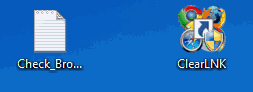
- Отчет о работе ClearLNK-<Дата>.log будет сохранен в папке LOG.
- Прикрепите этот отчет к своему следующему сообщению.
- Подготовьте лог AdwCleaner и приложите его в теме.



 Ответить с цитированием
Ответить с цитированием