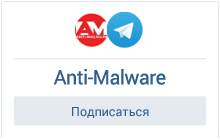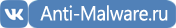-
Junior Member

- Вес репутации
- 58
Переход на free-viruscan.com и закачка ie-av.exe
При переходе по папкам или запуске Эксплорера выскакивает сообщение с предложением загрузить сканер вирусов ie-av.exe. При любом ответе отправляет на free-viruscan.com.
победить удалось по этой инструкции:
Posted by: Blender Jul 23 2008, 04:14 AM
Hi and welcome,
Yes that is the work of one or more trojans trying to force you to buy junk/fake antimalware programs.
You have another that has replaced several of your programs with itself so this will all take a few rounds to fix up.
I edited those URLs so noone can click on them and get infected.
Please do the following:
Download http://downloads.andymanchesta.com/R...ools/SDFix.exe and save it to your Desktop.
In the event you already have SDFix, please delete it as this is a new version I need you to download.
Double click SDFix.exe and it will extract the files to %systemdrive%
(Drive that contains the Windows Directory, typically C:\SDFix)
Please then reboot your computer in Safe Mode by doing the following :
* Restart your computer
* After hearing your computer beep once during startup, but before the Windows icon appears, tap the F8 key continually;
* Instead of Windows loading as normal, the Advanced Options Menu should appear;
* Select the first option, to run Windows in Safe Mode, then press Enter.
* Choose your usual account.
* Open the extracted SDFix folder and double click RunThis.bat to start the script.
* Type Y to begin the cleanup process.
* It will remove any Trojan Services or Registry Entries found then prompt you to press any key to Reboot.
* Press any Key and it will restart the PC.
* When the PC restarts the Fixtool will run again and complete the removal process then display Finished, press any key to end the script and load your desktop icons.
* Once the desktop icons load the SDFix report will open on screen and also save into the SDFix folder as Report.txt. (Report.txt will also be copied to Clipboard ready for posting back on the forum).
* Finally copy and paste the contents of the results file Report.txt back onto the forum with a new HijackThis log
Next:
Download FindAWF from here and save it to the desktop:
http://noahdfear.geekstogo.com/FindAWF.exe
Double-click the FindAWF icon.
If a Security Alert shows, allow the program to run.
As instructed, press any key to continue.
Use the following option: Press 1 then Enter to scan for bak folders
The scan may take a while, please be patient.
When done, a text file, Find AWF report is produced that we need to look at.
Post the contents of log here please.
Thanks
-
Будь в курсе!
Будь в курсе!
Надоело быть жертвой? Стань профи по информационной безопасности, получай самую свежую информацию об угрозах и средствах защиты от ведущего российского аналитического центра Anti-Malware.ru:
-
Я не понял - вы о помощи просите или где? Если первое - выполните правила, если нет - вам в другой раздел надо.
-