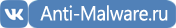Код:
begin
ExecuteAVUpdate;
ShowMessage('Внимание! Перед выполнением скрипта AVZ автоматически закроет все сетевые подключения.'+#13#10+'После перезагрузки компьютера подключения к сети будут восстановлены в автоматическом режиме.');
ExecuteFile('net.exe', 'stop tcpip /y', 0, 15000, true);
TerminateProcessByName('c:\program files (x86)\tencent\qqpcmgr\11.3.17201.218\qmdesktopgc.exe');
TerminateProcessByName('c:\program files (x86)\tencent\qqpcmgr\11.3.17201.218\plugins\qmnetmon\qqpcnetflow.exe');
TerminateProcessByName('c:\program files (x86)\tencent\qqpcmgr\11.3.17201.218\qqpcrealtimespeedup.exe');
TerminateProcessByName('c:\program files (x86)\tencent\qqpcmgr\11.3.17201.218\qqpcrtp.exe');
TerminateProcessByName('c:\program files (x86)\tencent\qqpcmgr\11.3.17201.218\qqpctray.exe');
TerminateProcessByName('c:\program files (x86)\mtv20160128\mtview.exe');
DelCLSID('{63332668-8CE1-445D-A5EE-25929176714E}');
StopService('HSystem');
StopService('QMUdisk');
StopService('QQPCRTP');
StopService('QQSysMonX64');
StopService('softaal');
StopService('TAOAccelerator');
StopService('TAOKernelDriver');
StopService('TFsFlt');
StopService('TS888x64');
StopService('TSDefenseBt');
StopService('tsnethlpx64');
StopService('TSSKX64');
DeleteService('HSystem');
DeleteService('QMUdisk');
DeleteService('QQPCRTP');
DeleteService('QQSysMonX64');
DeleteService('softaal');
DeleteService('TAOAccelerator');
DeleteService('TAOKernelDriver');
DeleteService('TFsFlt');
DeleteService('TS888x64');
DeleteService('TSDefenseBt');
DeleteService('tsnethlpx64');
DeleteService('TSSKX64');
QuarantineFile('c:\program files (x86)\common files\dvdvideosoft\lib\app_updater.exe','');
QuarantineFile('C:\Program Files (x86)\Defsoft\MWc32L.exe','');
QuarantineFile('C:\Program Files (x86)\MTV20160128\MTview.Core.dll','');
QuarantineFile('C:\Program Files (x86)\MTV20160128\MTView.exe','');
QuarantineFile('C:\Program Files (x86)\MTV20160128\MTview.Image.dll','');
QuarantineFile('C:\Program Files (x86)\MTV20160128\MTview.ImageBox.dll','');
QuarantineFile('C:\Program Files (x86)\MTV20160128\MTview.Library.dll','');
QuarantineFile('C:\Program Files (x86)\MTV20160128\MTview.Services.dll','');
QuarantineFile('C:\Program Files (x86)\MTV20160128\MTview.Theme.dll','');
QuarantineFile('C:\Program Files (x86)\MTV20160128\MTview.ThumbBar.dll','');
QuarantineFile('C:\Program Files (x86)\MTV20160128\zoyobar.shared.panzer.IEBrowser.dll','');
QuarantineFile('c:\program files (x86)\rosettastoneltdservices\rosettastonedaemon.exe','');
QuarantineFile('C:\Program Files (x86)\Security Innovation\SI TSS\bin\tcsd_win32.exe','');
QuarantineFile('C:\Program Files (x86)\Tencent\QQPCMgr\11.3.17201.218\7z.dll','');
QuarantineFile('C:\Program Files (x86)\Tencent\QQPCMgr\11.3.17201.218\AndroidAssistHelper.dll','');
QuarantineFile('C:\Program Files (x86)\Tencent\QQPCMgr\11.3.17201.218\AndroidServer\1.0.0.509\AndroidDevice.dll','');
QuarantineFile('C:\Program Files (x86)\Tencent\QQPCMgr\11.3.17201.218\AndroidServer\1.0.0.509\DownloadMgr.dll','');
QuarantineFile('C:\Program Files (x86)\Tencent\QQPCMgr\11.3.17201.218\AndroidServer\1.0.0.509\NetworkMgr.dll','');
QuarantineFile('C:\Program Files (x86)\Tencent\QQPCMgr\11.3.17201.218\AndroidServer\1.0.0.509\QQPMIpc.dll','');
QuarantineFile('C:\Program Files (x86)\Tencent\QQPCMgr\11.3.17201.218\AndroidServer\1.0.0.509\Sdkclient.dll','');
QuarantineFile('C:\Program Files (x86)\Tencent\QQPCMgr\11.3.17201.218\arkGraphic.dll','');
QuarantineFile('C:\Program Files (x86)\Tencent\QQPCMgr\11.3.17201.218\Common.dll','');
QuarantineFile('C:\Program Files (x86)\Tencent\QQPCMgr\11.3.17201.218\communic.dll','');
QuarantineFile('C:\Program Files (x86)\Tencent\QQPCMgr\11.3.17201.218\DlForQd.dll','');
QuarantineFile('C:\Program Files (x86)\Tencent\QQPCMgr\11.3.17201.218\DLProtectComm.dll','');
QuarantineFile('C:\Program Files (x86)\Tencent\QQPCMgr\11.3.17201.218\dr.dll','');
QuarantineFile('C:\Program Files (x86)\Tencent\QQPCMgr\11.3.17201.218\GameUpgrade.dll','');
QuarantineFile('C:\Program Files (x86)\Tencent\QQPCMgr\11.3.17201.218\GarbageCleaner.dll','');
QuarantineFile('C:\Program Files (x86)\Tencent\QQPCMgr\11.3.17201.218\GF.dll','');
QuarantineFile('C:\Program Files (x86)\Tencent\QQPCMgr\11.3.17201.218\GFCustom.dll','');
QuarantineFile('C:\Program Files (x86)\Tencent\QQPCMgr\11.3.17201.218\jgImage.dll','');
QuarantineFile('C:\Program Files (x86)\Tencent\QQPCMgr\11.3.17201.218\jgIOStub.dll','');
QuarantineFile('C:\Program Files (x86)\Tencent\QQPCMgr\11.3.17201.218\MemDefrag.dll','');
QuarantineFile('C:\Program Files (x86)\Tencent\QQPCMgr\11.3.17201.218\NetflowMgr.dll','');
QuarantineFile('C:\Program Files (x86)\Tencent\QQPCMgr\11.3.17201.218\oDayProtect.dll','');
QuarantineFile('C:\Program Files (x86)\Tencent\QQPCMgr\11.3.17201.218\plugins\QMBDScanner.dat','');
QuarantineFile('C:\Program Files (x86)\Tencent\QQPCMgr\11.3.17201.218\plugins\QMCloudInter\QMCloudInter.dll','');
QuarantineFile('C:\Program Files (x86)\Tencent\QQPCMgr\11.3.17201.218\plugins\QMHipsEngine.dll','');
QuarantineFile('C:\Program Files (x86)\Tencent\QQPCMgr\11.3.17201.218\plugins\qmiemalrtpplugin\qmiemalrtpplugin.dll','');
QuarantineFile('C:\Program Files (x86)\Tencent\QQPCMgr\11.3.17201.218\plugins\QMNetMon\arkGraphic.dll','');
QuarantineFile('C:\Program Files (x86)\Tencent\QQPCMgr\11.3.17201.218\plugins\QMNetMon\Common.dll','');
QuarantineFile('C:\Program Files (x86)\Tencent\QQPCMgr\11.3.17201.218\plugins\QMNetMon\GF.dll','');
QuarantineFile('C:\Program Files (x86)\Tencent\QQPCMgr\11.3.17201.218\plugins\QMNetMon\jgIOStub.dll','');
QuarantineFile('c:\program files (x86)\tencent\qqpcmgr\11.3.17201.218\plugins\qmnetmon\qqpcnetflow.exe','');
QuarantineFile('C:\Program Files (x86)\Tencent\QQPCMgr\11.3.17201.218\plugins\QMNetMon\tinyxml.dll','');
QuarantineFile('C:\Program Files (x86)\Tencent\QQPCMgr\11.3.17201.218\plugins\QMNetMon\xGraphic32.dll','');
QuarantineFile('C:\Program Files (x86)\Tencent\QQPCMgr\11.3.17201.218\plugins\QMRepairPlugin.dll','');
QuarantineFile('C:\Program Files (x86)\Tencent\QQPCMgr\11.3.17201.218\plugins\sysspeeduprtpplugin\SysSpeedupRtpPlugin.dll','');
QuarantineFile('C:\Program Files (x86)\Tencent\QQPCMgr\11.3.17201.218\ptrate.dll','');
QuarantineFile('C:\Program Files (x86)\Tencent\QQPCMgr\11.3.17201.218\QMAntiInject.dll','');
QuarantineFile('C:\Program Files (x86)\Tencent\QQPCMgr\11.3.17201.218\QMAssocScan.dll','');
QuarantineFile('C:\Program Files (x86)\Tencent\QQPCMgr\11.3.17201.218\QMAVProxy.dll','');
QuarantineFile('C:\Program Files (x86)\Tencent\QQPCMgr\11.3.17201.218\QMContextScan.dll','');
QuarantineFile('c:\program files (x86)\tencent\qqpcmgr\11.3.17201.218\qmdesktopgc.exe','');
QuarantineFile('C:\Program Files (x86)\Tencent\QQPCMgr\11.3.17201.218\QMDlder.dll','');
QuarantineFile('C:\Program Files (x86)\Tencent\QQPCMgr\11.3.17201.218\QMDns.dll','');
QuarantineFile('C:\Program Files (x86)\Tencent\QQPCMgr\11.3.17201.218\QMEmMat.dll','');
QuarantineFile('C:\Program Files (x86)\Tencent\QQPCMgr\11.3.17201.218\QMExt.dll','');
QuarantineFile('C:\Program Files (x86)\Tencent\QQPCMgr\11.3.17201.218\QMFileMon.dll','');
QuarantineFile('C:\Program Files (x86)\Tencent\QQPCMgr\11.3.17201.218\QMForbiddenWinKey.dll','');
QuarantineFile('C:\Program Files (x86)\Tencent\QQPCMgr\11.3.17201.218\QMHIPSHeart.dll','');
QuarantineFile('c:\program files (x86)\tencent\qqpcmgr\11.3.17201.218\qmhipslogpolicy.dll','');
QuarantineFile('C:\Program Files (x86)\Tencent\QQPCMgr\11.3.17201.218\QMHIPSPolicyEng.dll','');
QuarantineFile('C:\Program Files (x86)\Tencent\QQPCMgr\11.3.17201.218\QMHIPSService.dll','');
QuarantineFile('C:\Program Files (x86)\Tencent\QQPCMgr\11.3.17201.218\QMInfoEng.DLL','');
QuarantineFile('C:\Program Files (x86)\Tencent\QQPCMgr\11.3.17201.218\QMInjectUtils.dll','');
QuarantineFile('C:\Program Files (x86)\Tencent\QQPCMgr\11.3.17201.218\QMIpc.dll','');
QuarantineFile('C:\Program Files (x86)\Tencent\QQPCMgr\11.3.17201.218\QMMain.dll','');
QuarantineFile('C:\Program Files (x86)\Tencent\QQPCMgr\11.3.17201.218\QMNetworkMgr.dll','');
QuarantineFile('C:\Program Files (x86)\Tencent\QQPCMgr\11.3.17201.218\QMRtpCheck.dll','');
QuarantineFile('c:\program files (x86)\tencent\qqpcmgr\11.3.17201.218\qmrtpcontroller.dll','');
QuarantineFile('C:\Program Files (x86)\Tencent\QQPCMgr\11.3.17201.218\QMRtpDLL.dll','');
QuarantineFile('C:\Program Files (x86)\Tencent\QQPCMgr\11.3.17201.218\QMSafeBoxHelperDll.dll','');
QuarantineFile('c:\program files (x86)\tencent\qqpcmgr\11.3.17201.218\qmscripthost.dll','');
QuarantineFile('C:\Program Files (x86)\Tencent\QQPCMgr\11.3.17201.218\QMSkinMgr.dll','');
QuarantineFile('C:\Program Files (x86)\Tencent\QQPCMgr\11.3.17201.218\QMSpeedupPlugin\SpeedupRocket\SpeedupRocket.dll','');
QuarantineFile('C:\Program Files (x86)\Tencent\QQPCMgr\11.3.17201.218\QMSSO\Bin\SSOCommon.DLL','');
QuarantineFile('C:\Program Files (x86)\Tencent\QQPCMgr\11.3.17201.218\QMSSO\Bin\SSOLUIControl.dll','');
QuarantineFile('C:\Program Files (x86)\Tencent\QQPCMgr\11.3.17201.218\QMSSO\Bin\SSOPlatform.dll','');
QuarantineFile('c:\program files (x86)\tencent\qqpcmgr\11.3.17201.218\qmsysrepprov.dll','');
QuarantineFile('C:\Program Files (x86)\Tencent\QQPCMgr\11.3.17201.218\qmtrayplugin\GameUpgradeTrayPlugin\GameUpgradeTrayPlugin.dll','');
QuarantineFile('C:\Program Files (x86)\Tencent\QQPCMgr\11.3.17201.218\qmtrayplugin\QMAutoTaskPlugin\QMAutoTaskPlugin.dll','');
QuarantineFile('C:\Program Files (x86)\Tencent\QQPCMgr\11.3.17201.218\QMTrayPlugin\QMAutoTaskPlugin\SubPlugins\GameSpeedupExposure.dll','');
QuarantineFile('C:\Program Files (x86)\Tencent\QQPCMgr\11.3.17201.218\QMTrayPlugin\QMAutoTaskPlugin\SubPlugins\GameSpeedupGiftBagMgr.dll','');
QuarantineFile('C:\Program Files (x86)\Tencent\QQPCMgr\11.3.17201.218\QMTrayPlugin\QMAutoTaskPlugin\SubPlugins\OperationFileCloudMgr.dll','');
QuarantineFile('C:\Program Files (x86)\Tencent\QQPCMgr\11.3.17201.218\qmtrayplugin\QMBJTrayPlugin\QMBJTrayPlugin.dll','');
QuarantineFile('C:\Program Files (x86)\Tencent\QQPCMgr\11.3.17201.218\qmtrayplugin\QMClinicTrayPlugin\QMClinicTrayPlugin.dll','');
QuarantineFile('C:\Program Files (x86)\Tencent\QQPCMgr\11.3.17201.218\qmtrayplugin\QMCmcTrayPlugin\QMCmcTrayPlugin.dll','');
QuarantineFile('C:\Program Files (x86)\Tencent\QQPCMgr\11.3.17201.218\qmtrayplugin\QMDnsMonitor\QMDnsMonitor.dll','');
QuarantineFile('C:\Program Files (x86)\Tencent\QQPCMgr\11.3.17201.218\qmtrayplugin\QMHwFloatWnd\QMHwFloatWnd.dll','');
QuarantineFile('C:\Program Files (x86)\Tencent\QQPCMgr\11.3.17201.218\qmtrayplugin\QMKCheck\QMKCheck.dll','');
QuarantineFile('C:\Program Files (x86)\Tencent\QQPCMgr\11.3.17201.218\qmtrayplugin\QMLogCtrl\QMLogCtrl.dll','');
QuarantineFile('C:\Program Files (x86)\Tencent\QQPCMgr\11.3.17201.218\qmtrayplugin\QMNewsTips\QMNewsTips.dll','');
QuarantineFile('C:\Program Files (x86)\Tencent\QQPCMgr\11.3.17201.218\QMTrayPlugin\QMPerfCtrl\QMPerf.dll','');
QuarantineFile('C:\Program Files (x86)\Tencent\QQPCMgr\11.3.17201.218\qmtrayplugin\QMPerfCtrl\QMPerfCtrl.dll','');
QuarantineFile('C:\Program Files (x86)\Tencent\QQPCMgr\11.3.17201.218\qmtrayplugin\QMPreDownload\QMPreDownload.dll','');
QuarantineFile('C:\Program Files (x86)\Tencent\QQPCMgr\11.3.17201.218\qmtrayplugin\QMQQLoginPlugin\QMQQLoginPlugin.dll','');
QuarantineFile('C:\Program Files (x86)\Tencent\QQPCMgr\11.3.17201.218\qmtrayplugin\QMRtpPlugin\QMRtpPlugin.dll','');
QuarantineFile('C:\Program Files (x86)\Tencent\QQPCMgr\11.3.17201.218\qmtrayplugin\QMSccTrayPlugin\QMSccTrayPlugin.dll','');
QuarantineFile('C:\Program Files (x86)\Tencent\QQPCMgr\11.3.17201.218\qmtrayplugin\QMSoftPlugin\QMSoftPlugin.dll','');
QuarantineFile('C:\Program Files (x86)\Tencent\QQPCMgr\11.3.17201.218\qmtrayplugin\QMSpecTips\QMSpecTips.dll','');
QuarantineFile('C:\Program Files (x86)\Tencent\QQPCMgr\11.3.17201.218\qmtrayplugin\QMStartupMonitorNotify\QMStartupMonitorNotify.dll','');
QuarantineFile('C:\Program Files (x86)\Tencent\QQPCMgr\11.3.17201.218\qmtrayplugin\QMSwitchesMgrPlugin\QMSwitchesMgrPlugin.dll','');
QuarantineFile('C:\Program Files (x86)\Tencent\QQPCMgr\11.3.17201.218\qmtrayplugin\QMSXTrayPlugin\QMSXTrayPlugin.dll','');
QuarantineFile('C:\Program Files (x86)\Tencent\QQPCMgr\11.3.17201.218\qmtrayplugin\QMTPIEStartPage\QMTPIEStartPage.dll','');
QuarantineFile('C:\Program Files (x86)\Tencent\QQPCMgr\11.3.17201.218\qmtrayplugin\QMTpkTrayPlugin\QMTpkTrayPlugin.dll','');
QuarantineFile('C:\Program Files (x86)\Tencent\QQPCMgr\11.3.17201.218\qmtrayplugin\QMTrojanPlugin\QMTrojanPlugin.dll','');
QuarantineFile('C:\Program Files (x86)\Tencent\QQPCMgr\11.3.17201.218\qmtrayplugin\QMUDiskMgr\QMUDiskMgr.dll','');
QuarantineFile('C:\Program Files (x86)\Tencent\QQPCMgr\11.3.17201.218\qmtrayplugin\QMUpdateModule\QMUpdateModule.dll','');
QuarantineFile('C:\Program Files (x86)\Tencent\QQPCMgr\11.3.17201.218\qmtrayplugin\QMVulPlugin\QMVulPlugin.dll','');
QuarantineFile('C:\Program Files (x86)\Tencent\QQPCMgr\11.3.17201.218\qmtrayplugin\QMWebFWCtrl\QMWebFWCtrl.dll','');
QuarantineFile('C:\Program Files (x86)\Tencent\QQPCMgr\11.3.17201.218\QmTtInterface.dll','');
QuarantineFile('C:\Program Files (x86)\Tencent\QQPCMgr\11.3.17201.218\QMUdisk64.sys','');
QuarantineFile('C:\Program Files (x86)\Tencent\QQPCMgr\11.3.17201.218\QMUl.dll','');
QuarantineFile('C:\Program Files (x86)\Tencent\QQPCMgr\11.3.17201.218\QMWlanMacDll.dll','');
QuarantineFile('C:\Program Files (x86)\Tencent\QQPCMgr\11.3.17201.218\QQPCFIXATDLL.DLL','');
QuarantineFile('C:\Program Files (x86)\Tencent\QQPCMgr\11.3.17201.218\QQPCHardware.dll','');
QuarantineFile('c:\program files (x86)\tencent\qqpcmgr\11.3.17201.218\qqpcrealtimespeedup.exe','');
QuarantineFile('c:\program files (x86)\tencent\qqpcmgr\11.3.17201.218\qqpcrtp.exe','');
QuarantineFile('c:\program files (x86)\tencent\qqpcmgr\11.3.17201.218\qqpctray.exe','');
QuarantineFile('C:\Program Files (x86)\Tencent\QQPCMgr\11.3.17201.218\QQSysMonX64.sys','');
QuarantineFile('C:\Program Files (x86)\Tencent\QQPCMgr\11.3.17201.218\RefuseInject.dll','');
QuarantineFile('C:\Program Files (x86)\Tencent\QQPCMgr\11.3.17201.218\scc.dll','');
QuarantineFile('C:\Program Files (x86)\Tencent\QQPCMgr\11.3.17201.218\softaal64.sys','');
QuarantineFile('C:\Program Files (x86)\Tencent\QQPCMgr\11.3.17201.218\SoftMgr\processlogdll.dll','');
QuarantineFile('C:\Program Files (x86)\Tencent\QQPCMgr\11.3.17201.218\sqlite.dll','');
QuarantineFile('C:\Program Files (x86)\Tencent\QQPCMgr\11.3.17201.218\StartupMgrDll.dll','');
QuarantineFile('C:\Program Files (x86)\Tencent\QQPCMgr\11.3.17201.218\SXCombase.dll','');
QuarantineFile('C:\Program Files (x86)\Tencent\QQPCMgr\11.3.17201.218\TAOBase.dll','');
QuarantineFile('C:\Program Files (x86)\Tencent\QQPCMgr\11.3.17201.218\TAOClient.dll','');
QuarantineFile('C:\Program Files (x86)\Tencent\QQPCMgr\11.3.17201.218\TAOKernelControl.dll','');
QuarantineFile('C:\Program Files (x86)\Tencent\QQPCMgr\11.3.17201.218\TAOWorkFlowMgr.dll','');
QuarantineFile('C:\Program Files (x86)\Tencent\QQPCMgr\11.3.17201.218\TAVCache.dll','');
QuarantineFile('C:\Program Files (x86)\Tencent\QQPCMgr\11.3.17201.218\tave.dll','');
QuarantineFile('C:\Program Files (x86)\Tencent\QQPCMgr\11.3.17201.218\TAVEng.dll','');
QuarantineFile('C:\Program Files (x86)\Tencent\QQPCMgr\11.3.17201.218\TAVInterface.dll','');
QuarantineFile('C:\Program Files (x86)\Tencent\QQPCMgr\11.3.17201.218\TAVUpload.dll','');
QuarantineFile('C:\Program Files (x86)\Tencent\QQPCMgr\11.3.17201.218\tinyxml.dll','');
QuarantineFile('C:\Program Files (x86)\Tencent\QQPCMgr\11.3.17201.218\tpk\2.0.11037.1971\tpkcom.dll','');
QuarantineFile('C:\Program Files (x86)\Tencent\QQPCMgr\11.3.17201.218\tpk\2.0.11037.1971\tpkproxy.dll','');
QuarantineFile('C:\Program Files (x86)\Tencent\QQPCMgr\11.3.17201.218\tpk\2.0.11037.1971\tpkreport.dll','');
QuarantineFile('C:\Program Files (x86)\Tencent\QQPCMgr\11.3.17201.218\tpk\2.0.11037.1971\tpktt.dll','');
QuarantineFile('C:\Program Files (x86)\Tencent\QQPCMgr\11.3.17201.218\TS888x64.sys','');
QuarantineFile('C:\Program Files (x86)\Tencent\QQPCMgr\11.3.17201.218\TsDefenseBT64.sys','');
QuarantineFile('C:\Program Files (x86)\Tencent\QQPCMgr\11.3.17201.218\TsNetHlpX64.sys','');
QuarantineFile('C:\Program Files (x86)\Tencent\QQPCMgr\11.3.17201.218\TSPDLdr.dll','');
QuarantineFile('C:\Program Files (x86)\Tencent\QQPCMgr\11.3.17201.218\TSSysKit64.sys','');
QuarantineFile('C:\Program Files (x86)\Tencent\QQPCMgr\11.3.17201.218\TSSysKitProxy.dll','');
QuarantineFile('C:\Program Files (x86)\Tencent\QQPCMgr\11.3.17201.218\TSWebMon.dat','');
QuarantineFile('C:\Program Files (x86)\Tencent\QQPCMgr\11.3.17201.218\TSZip.dll','');
QuarantineFile('C:\Program Files (x86)\Tencent\QQPCMgr\11.3.17201.218\xGraphic32.dll','');
QuarantineFile('C:\Program Files (x86)\Tencent\QQPCMgr\11.3.17201.218\xImage.dll','');
QuarantineFile('C:\Users\Администратор\AppData\Local\Kometa\Application\kometa.exe','');
QuarantineFile('C:\Users\Администратор\AppData\Local\MsBNNxndHw\xqBdpW1.bat','');
QuarantineFile('C:\Users\Администратор\AppData\Local\Temp\qq-bundle.exe','');
QuarantineFile('C:\Users\Администратор\AppData\Roaming\tor\LIBEAY32.dll','');
QuarantineFile('C:\Users\Администратор\AppData\Roaming\tor\libevent-2-0-5.dll','');
QuarantineFile('C:\Users\Администратор\AppData\Roaming\tor\SSLEAY32.dll','');
QuarantineFile('c:\users\Администратор\appdata\roaming\tor\tor.exe','');
QuarantineFile('C:\Windows\system32\Drivers\TAOAccelerator64.sys','');
QuarantineFile('C:\Windows\system32\Drivers\TAOKernel64.sys','');
QuarantineFile('C:\Windows\system32\Drivers\TFsFltX64.sys','');
QuarantineFile('C:\Windows\system32\drivers\tsskx64.sys','');
DeleteFile('C:\Program Files (x86)\Defsoft\MWc32L.exe','32');
DeleteFile('C:\Program Files (x86)\MTV20160128\MTview.Core.dll','32');
DeleteFile('c:\program files (x86)\mtv20160128\mtview.exe','32');
DeleteFile('C:\Program Files (x86)\MTV20160128\MTview.Image.dll','32');
DeleteFile('C:\Program Files (x86)\MTV20160128\MTview.ImageBox.dll','32');
DeleteFile('C:\Program Files (x86)\MTV20160128\MTview.Library.dll','32');
DeleteFile('C:\Program Files (x86)\MTV20160128\MTview.Services.dll','32');
DeleteFile('C:\Program Files (x86)\MTV20160128\MTview.Theme.dll','32');
DeleteFile('C:\Program Files (x86)\MTV20160128\MTview.ThumbBar.dll','32');
DeleteFile('C:\Program Files (x86)\MTV20160128\zoyobar.shared.panzer.IEBrowser.dll','32');
DeleteFile('C:\Program Files (x86)\Tencent\QQPCMgr\11.3.17201.218\7z.dll','32');
DeleteFile('C:\Program Files (x86)\Tencent\QQPCMgr\11.3.17201.218\AndroidAssistHelper.dll','32');
DeleteFile('C:\Program Files (x86)\Tencent\QQPCMgr\11.3.17201.218\AndroidServer\1.0.0.509\AndroidDevice.dll','32');
DeleteFile('C:\Program Files (x86)\Tencent\QQPCMgr\11.3.17201.218\AndroidServer\1.0.0.509\DownloadMgr.dll','32');
DeleteFile('C:\Program Files (x86)\Tencent\QQPCMgr\11.3.17201.218\AndroidServer\1.0.0.509\NetworkMgr.dll','32');
DeleteFile('C:\Program Files (x86)\Tencent\QQPCMgr\11.3.17201.218\AndroidServer\1.0.0.509\QQPMIpc.dll','32');
DeleteFile('C:\Program Files (x86)\Tencent\QQPCMgr\11.3.17201.218\AndroidServer\1.0.0.509\Sdkclient.dll','32');
DeleteFile('C:\Program Files (x86)\Tencent\QQPCMgr\11.3.17201.218\arkGraphic.dll','32');
DeleteFile('C:\Program Files (x86)\Tencent\QQPCMgr\11.3.17201.218\Common.dll','32');
DeleteFile('C:\Program Files (x86)\Tencent\QQPCMgr\11.3.17201.218\communic.dll','32');
DeleteFile('C:\Program Files (x86)\Tencent\QQPCMgr\11.3.17201.218\DlForQd.dll','32');
DeleteFile('C:\Program Files (x86)\Tencent\QQPCMgr\11.3.17201.218\DLProtectComm.dll','32');
DeleteFile('C:\Program Files (x86)\Tencent\QQPCMgr\11.3.17201.218\dr.dll','32');
DeleteFile('C:\Program Files (x86)\Tencent\QQPCMgr\11.3.17201.218\GameUpgrade.dll','32');
DeleteFile('C:\Program Files (x86)\Tencent\QQPCMgr\11.3.17201.218\GarbageCleaner.dll','32');
DeleteFile('C:\Program Files (x86)\Tencent\QQPCMgr\11.3.17201.218\GF.dll','32');
DeleteFile('C:\Program Files (x86)\Tencent\QQPCMgr\11.3.17201.218\GFCustom.dll','32');
DeleteFile('C:\Program Files (x86)\Tencent\QQPCMgr\11.3.17201.218\GFFtsysCustom.dll','32');
DeleteFile('C:\Program Files (x86)\Tencent\QQPCMgr\11.3.17201.218\jgImage.dll','32');
DeleteFile('C:\Program Files (x86)\Tencent\QQPCMgr\11.3.17201.218\jgIOStub.dll','32');
DeleteFile('C:\Program Files (x86)\Tencent\QQPCMgr\11.3.17201.218\MemDefrag.dll','32');
DeleteFile('C:\Program Files (x86)\Tencent\QQPCMgr\11.3.17201.218\NetflowMgr.dll','32');
DeleteFile('C:\Program Files (x86)\Tencent\QQPCMgr\11.3.17201.218\oDayProtect.dll','32');
DeleteFile('C:\Program Files (x86)\Tencent\QQPCMgr\11.3.17201.218\plugins\QMBDScanner.dat','32');
DeleteFile('C:\Program Files (x86)\Tencent\QQPCMgr\11.3.17201.218\plugins\QMCloudInter\QMCloudInter.dll','32');
DeleteFile('C:\Program Files (x86)\Tencent\QQPCMgr\11.3.17201.218\plugins\QMHipsEngine.dll','32');
DeleteFile('C:\Program Files (x86)\Tencent\QQPCMgr\11.3.17201.218\plugins\qmiemalrtpplugin\qmiemalrtpplugin.dll','32');
DeleteFile('C:\Program Files (x86)\Tencent\QQPCMgr\11.3.17201.218\plugins\QMNetMonPlugin.dll','32');
DeleteFile('C:\Program Files (x86)\Tencent\QQPCMgr\11.3.17201.218\plugins\QMNetMon\arkGraphic.dll','32');
DeleteFile('C:\Program Files (x86)\Tencent\QQPCMgr\11.3.17201.218\plugins\QMNetMon\Common.dll','32');
DeleteFile('C:\Program Files (x86)\Tencent\QQPCMgr\11.3.17201.218\plugins\QMNetMon\GF.dll','32');
DeleteFile('C:\Program Files (x86)\Tencent\QQPCMgr\11.3.17201.218\plugins\QMNetMon\jgImage.dll','32');
DeleteFile('C:\Program Files (x86)\Tencent\QQPCMgr\11.3.17201.218\plugins\QMNetMon\jgIOStub.dll','32');
DeleteFile('c:\program files (x86)\tencent\qqpcmgr\11.3.17201.218\plugins\qmnetmon\qqpcnetflow.exe','32');
DeleteFile('C:\Program Files (x86)\Tencent\QQPCMgr\11.3.17201.218\plugins\QMNetMon\tinyxml.dll','32');
DeleteFile('C:\Program Files (x86)\Tencent\QQPCMgr\11.3.17201.218\plugins\QMNetMon\xGraphic32.dll','32');
DeleteFile('C:\Program Files (x86)\Tencent\QQPCMgr\11.3.17201.218\plugins\QMRepairPlugin.dll','32');
DeleteFile('C:\Program Files (x86)\Tencent\QQPCMgr\11.3.17201.218\plugins\sysspeeduprtpplugin\SysSpeedupRtpPlugin.dll','32');
DeleteFile('C:\Program Files (x86)\Tencent\QQPCMgr\11.3.17201.218\ProcessManager.dll','32');
DeleteFile('C:\Program Files (x86)\Tencent\QQPCMgr\11.3.17201.218\ptrate.dll','32');
DeleteFile('C:\Program Files (x86)\Tencent\QQPCMgr\11.3.17201.218\QMAntiInject.dll','32');
DeleteFile('C:\Program Files (x86)\Tencent\QQPCMgr\11.3.17201.218\QMAssocScan.dll','32');
DeleteFile('C:\Program Files (x86)\Tencent\QQPCMgr\11.3.17201.218\QMAVProxy.dll','32');
DeleteFile('C:\Program Files (x86)\Tencent\QQPCMgr\11.3.17201.218\QMCommon.dll','32');
DeleteFile('C:\Program Files (x86)\Tencent\QQPCMgr\11.3.17201.218\QMContextScan.dll','32');
DeleteFile('c:\program files (x86)\tencent\qqpcmgr\11.3.17201.218\qmdesktopgc.exe','32');
DeleteFile('C:\Program Files (x86)\Tencent\QQPCMgr\11.3.17201.218\QMDlder.dll','32');
DeleteFile('C:\Program Files (x86)\Tencent\QQPCMgr\11.3.17201.218\QMDns.dll','32');
DeleteFile('C:\Program Files (x86)\Tencent\QQPCMgr\11.3.17201.218\QMEmMat.dll','32');
DeleteFile('C:\Program Files (x86)\Tencent\QQPCMgr\11.3.17201.218\QMExt.dll','32');
DeleteFile('C:\Program Files (x86)\Tencent\QQPCMgr\11.3.17201.218\QMFileMon.dll','32');
DeleteFile('C:\Program Files (x86)\Tencent\QQPCMgr\11.3.17201.218\QMForbiddenWinKey.dll','32');
DeleteFile('C:\Program Files (x86)\Tencent\QQPCMgr\11.3.17201.218\QMHIPSHeart.dll','32');
DeleteFile('c:\program files (x86)\tencent\qqpcmgr\11.3.17201.218\qmhipslogpolicy.dll','32');
DeleteFile('C:\Program Files (x86)\Tencent\QQPCMgr\11.3.17201.218\QMHIPSPolicyEng.dll','32');
DeleteFile('C:\Program Files (x86)\Tencent\QQPCMgr\11.3.17201.218\QMHIPSService.dll','32');
DeleteFile('C:\Program Files (x86)\Tencent\QQPCMgr\11.3.17201.218\QMInfoEng.DLL','32');
DeleteFile('C:\Program Files (x86)\Tencent\QQPCMgr\11.3.17201.218\QMInjectUtils.dll','32');
DeleteFile('C:\Program Files (x86)\Tencent\QQPCMgr\11.3.17201.218\QMIpc.dll','32');
DeleteFile('C:\Program Files (x86)\Tencent\QQPCMgr\11.3.17201.218\QMMain.dll','32');
DeleteFile('C:\Program Files (x86)\Tencent\QQPCMgr\11.3.17201.218\QMNetworkMgr.dll','32');
DeleteFile('C:\Program Files (x86)\Tencent\QQPCMgr\11.3.17201.218\QMRtpCheck.dll','32');
DeleteFile('c:\program files (x86)\tencent\qqpcmgr\11.3.17201.218\qmrtpcontroller.dll','32');
DeleteFile('C:\Program Files (x86)\Tencent\QQPCMgr\11.3.17201.218\QMRtpDLL.dll','32');
DeleteFile('C:\Program Files (x86)\Tencent\QQPCMgr\11.3.17201.218\QMSafeBoxHelperDll.dll','32');
DeleteFile('c:\program files (x86)\tencent\qqpcmgr\11.3.17201.218\qmscripthost.dll','32');
DeleteFile('C:\Program Files (x86)\Tencent\QQPCMgr\11.3.17201.218\QMSkinMgr.dll','32');
DeleteFile('C:\Program Files (x86)\Tencent\QQPCMgr\11.3.17201.218\QMSpeedupPlugin\SpeedupRocket\SpeedupRocket.dll','32');
DeleteFile('C:\Program Files (x86)\Tencent\QQPCMgr\11.3.17201.218\QMSSO\Bin\SSOCommon.DLL','32');
DeleteFile('C:\Program Files (x86)\Tencent\QQPCMgr\11.3.17201.218\QMSSO\Bin\SSOLUIControl.dll','32');
DeleteFile('C:\Program Files (x86)\Tencent\QQPCMgr\11.3.17201.218\QMSSO\Bin\SSOPlatform.dll','32');
DeleteFile('c:\program files (x86)\tencent\qqpcmgr\11.3.17201.218\qmsysrepprov.dll','32');
DeleteFile('C:\Program Files (x86)\Tencent\QQPCMgr\11.3.17201.218\qmtrayplugin\GameUpgradeTrayPlugin\GameUpgradeTrayPlugin.dll','32');
DeleteFile('C:\Program Files (x86)\Tencent\QQPCMgr\11.3.17201.218\qmtrayplugin\QMAutoTaskPlugin\QMAutoTaskPlugin.dll','32');
DeleteFile('C:\Program Files (x86)\Tencent\QQPCMgr\11.3.17201.218\QMTrayPlugin\QMAutoTaskPlugin\SubPlugins\GameSpeedupExposure.dll','32');
DeleteFile('C:\Program Files (x86)\Tencent\QQPCMgr\11.3.17201.218\QMTrayPlugin\QMAutoTaskPlugin\SubPlugins\OperationFileCloudMgr.dll','32');
DeleteFile('C:\Program Files (x86)\Tencent\QQPCMgr\11.3.17201.218\QMTrayPlugin\QMAutoTaskPlugin\SubPlugins\SpeedupMsg.dll','32');
DeleteFile('C:\Program Files (x86)\Tencent\QQPCMgr\11.3.17201.218\qmtrayplugin\QMAVTrayPlugin\QMAVTrayPlugin.dll','32');
DeleteFile('C:\Program Files (x86)\Tencent\QQPCMgr\11.3.17201.218\qmtrayplugin\QMBJTrayPlugin\QMBJTrayPlugin.dll','32');
DeleteFile('C:\Program Files (x86)\Tencent\QQPCMgr\11.3.17201.218\qmtrayplugin\QMClinicTrayPlugin\QMClinicTrayPlugin.dll','32');
DeleteFile('C:\Program Files (x86)\Tencent\QQPCMgr\11.3.17201.218\qmtrayplugin\QMCmcTrayPlugin\QMCmcTrayPlugin.dll','32');
DeleteFile('C:\Program Files (x86)\Tencent\QQPCMgr\11.3.17201.218\qmtrayplugin\QMDnsMonitor\QMDnsMonitor.dll','32');
DeleteFile('C:\Program Files (x86)\Tencent\QQPCMgr\11.3.17201.218\qmtrayplugin\QMHwFloatWnd\QMHwFloatWnd.dll','32');
DeleteFile('C:\Program Files (x86)\Tencent\QQPCMgr\11.3.17201.218\qmtrayplugin\QMKCheck\QMKCheck.dll','32');
DeleteFile('C:\Program Files (x86)\Tencent\QQPCMgr\11.3.17201.218\qmtrayplugin\QMLogCtrl\QMLogCtrl.dll','32');
DeleteFile('C:\Program Files (x86)\Tencent\QQPCMgr\11.3.17201.218\qmtrayplugin\QMMobileTrayPlugin\QMMobileTrayPlugin.dll','32');
DeleteFile('C:\Program Files (x86)\Tencent\QQPCMgr\11.3.17201.218\qmtrayplugin\QMNewsTips\QMNewsTips.dll','32');
DeleteFile('C:\Program Files (x86)\Tencent\QQPCMgr\11.3.17201.218\QMTrayPlugin\QMPerfCtrl\QMPerf.dll','32');
DeleteFile('C:\Program Files (x86)\Tencent\QQPCMgr\11.3.17201.218\qmtrayplugin\QMPerfCtrl\QMPerfCtrl.dll','32');
DeleteFile('C:\Program Files (x86)\Tencent\QQPCMgr\11.3.17201.218\qmtrayplugin\QMPreDownload\QMPreDownload.dll','32');
DeleteFile('C:\Program Files (x86)\Tencent\QQPCMgr\11.3.17201.218\qmtrayplugin\QMQQLoginPlugin\QMQQLoginPlugin.dll','32');
DeleteFile('C:\Program Files (x86)\Tencent\QQPCMgr\11.3.17201.218\qmtrayplugin\QMRtpPlugin\QMRtpPlugin.dll','32');
DeleteFile('C:\Program Files (x86)\Tencent\QQPCMgr\11.3.17201.218\qmtrayplugin\QMSccTrayPlugin\QMSccTrayPlugin.dll','32');
DeleteFile('C:\Program Files (x86)\Tencent\QQPCMgr\11.3.17201.218\qmtrayplugin\QMSoftPlugin\QMSoftPlugin.dll','32');
DeleteFile('C:\Program Files (x86)\Tencent\QQPCMgr\11.3.17201.218\qmtrayplugin\QMSpecTips\QMSpecTips.dll','32');
DeleteFile('C:\Program Files (x86)\Tencent\QQPCMgr\11.3.17201.218\qmtrayplugin\QMStartupMonitorNotify\QMStartupMonitorNotify.dll','32');
DeleteFile('C:\Program Files (x86)\Tencent\QQPCMgr\11.3.17201.218\qmtrayplugin\QMSwitchesMgrPlugin\QMSwitchesMgrPlugin.dll','32');
DeleteFile('C:\Program Files (x86)\Tencent\QQPCMgr\11.3.17201.218\qmtrayplugin\QMSXTrayPlugin\QMSXTrayPlugin.dll','32');
DeleteFile('C:\Program Files (x86)\Tencent\QQPCMgr\11.3.17201.218\qmtrayplugin\QMTPIEStartPage\QMTPIEStartPage.dll','32');
DeleteFile('C:\Program Files (x86)\Tencent\QQPCMgr\11.3.17201.218\qmtrayplugin\QMTpkTrayPlugin\QMTpkTrayPlugin.dll','32');
DeleteFile('C:\Program Files (x86)\Tencent\QQPCMgr\11.3.17201.218\qmtrayplugin\QMTrojanPlugin\QMTrojanPlugin.dll','32');
DeleteFile('C:\Program Files (x86)\Tencent\QQPCMgr\11.3.17201.218\qmtrayplugin\QMUDiskMgr\QMUDiskMgr.dll','32');
DeleteFile('C:\Program Files (x86)\Tencent\QQPCMgr\11.3.17201.218\qmtrayplugin\QMUpdateModule\QMUpdateModule.dll','32');
DeleteFile('C:\Program Files (x86)\Tencent\QQPCMgr\11.3.17201.218\qmtrayplugin\QMVulPlugin\QMVulPlugin.dll','32');
DeleteFile('C:\Program Files (x86)\Tencent\QQPCMgr\11.3.17201.218\qmtrayplugin\QMWebFWCtrl\QMWebFWCtrl.dll','32');
DeleteFile('C:\Program Files (x86)\Tencent\QQPCMgr\11.3.17201.218\QmTtInterface.dll','32');
DeleteFile('C:\Program Files (x86)\Tencent\QQPCMgr\11.3.17201.218\QMUdisk64.sys','32');
DeleteFile('C:\Program Files (x86)\Tencent\QQPCMgr\11.3.17201.218\QMUl.dll','32');
DeleteFile('C:\Program Files (x86)\Tencent\QQPCMgr\11.3.17201.218\QMWlanMacDll.dll','32');
DeleteFile('C:\Program Files (x86)\Tencent\QQPCMgr\11.3.17201.218\QQPCFIXATDLL.DLL','32');
DeleteFile('C:\Program Files (x86)\Tencent\QQPCMgr\11.3.17201.218\QQPCHardware.dll','32');
DeleteFile('c:\program files (x86)\tencent\qqpcmgr\11.3.17201.218\qqpcrealtimespeedup.exe','32');
DeleteFile('C:\Program Files (x86)\Tencent\QQPCMgr\11.3.17201.218\QQPCRtp.exe','32');
DeleteFile('C:\Program Files (x86)\Tencent\QQPCMgr\11.3.17201.218\QQPCTray.exe','32');
DeleteFile('C:\Program Files (x86)\Tencent\QQPCMgr\11.3.17201.218\QQSysMonX64.sys','32');
DeleteFile('C:\Program Files (x86)\Tencent\QQPCMgr\11.3.17201.218\RefuseInject.dll','32');
DeleteFile('C:\Program Files (x86)\Tencent\QQPCMgr\11.3.17201.218\scc.dll','32');
DeleteFile('C:\Program Files (x86)\Tencent\QQPCMgr\11.3.17201.218\softaal64.sys','32');
DeleteFile('C:\Program Files (x86)\Tencent\QQPCMgr\11.3.17201.218\SoftMgr\processlogdll.dll','32');
DeleteFile('C:\Program Files (x86)\Tencent\QQPCMgr\11.3.17201.218\sqlite.dll','32');
DeleteFile('C:\Program Files (x86)\Tencent\QQPCMgr\11.3.17201.218\StartupMgrDll.dll','32');
DeleteFile('C:\Program Files (x86)\Tencent\QQPCMgr\11.3.17201.218\SXCombase.dll','32');
DeleteFile('C:\Program Files (x86)\Tencent\QQPCMgr\11.3.17201.218\TAOBase.dll','32');
DeleteFile('C:\Program Files (x86)\Tencent\QQPCMgr\11.3.17201.218\TAOClient.dll','32');
DeleteFile('C:\Program Files (x86)\Tencent\QQPCMgr\11.3.17201.218\TAOKernelControl.dll','32');
DeleteFile('C:\Program Files (x86)\Tencent\QQPCMgr\11.3.17201.218\TAOWorkFlowMgr.dll','32');
DeleteFile('C:\Program Files (x86)\Tencent\QQPCMgr\11.3.17201.218\TAVCache.dll','32');
DeleteFile('C:\Program Files (x86)\Tencent\QQPCMgr\11.3.17201.218\tave.dll','32');
DeleteFile('C:\Program Files (x86)\Tencent\QQPCMgr\11.3.17201.218\TAVInterface.dll','32');
DeleteFile('C:\Program Files (x86)\Tencent\QQPCMgr\11.3.17201.218\TAVUpload.dll','32');
DeleteFile('C:\Program Files (x86)\Tencent\QQPCMgr\11.3.17201.218\tinyxml.dll','32');
DeleteFile('C:\Program Files (x86)\Tencent\QQPCMgr\11.3.17201.218\tpk\2.0.11037.1971\tpkcom.dll','32');
DeleteFile('C:\Program Files (x86)\Tencent\QQPCMgr\11.3.17201.218\tpk\2.0.11037.1971\tpkproxy.dll','32');
DeleteFile('C:\Program Files (x86)\Tencent\QQPCMgr\11.3.17201.218\tpk\2.0.11037.1971\tpkreport.dll','32');
DeleteFile('C:\Program Files (x86)\Tencent\QQPCMgr\11.3.17201.218\tpk\2.0.11037.1971\tpktt.dll','32');
DeleteFile('C:\Program Files (x86)\Tencent\QQPCMgr\11.3.17201.218\TS888x64.sys','32');
DeleteFile('C:\Program Files (x86)\Tencent\QQPCMgr\11.3.17201.218\TsDefenseBT64.sys','32');
DeleteFile('C:\Program Files (x86)\Tencent\QQPCMgr\11.3.17201.218\TsNetHlpX64.sys','32');
DeleteFile('C:\Program Files (x86)\Tencent\QQPCMgr\11.3.17201.218\TSPDLdr.dll','32');
DeleteFile('C:\Program Files (x86)\Tencent\QQPCMgr\11.3.17201.218\TSSysKit64.sys','32');
DeleteFile('C:\Program Files (x86)\Tencent\QQPCMgr\11.3.17201.218\TSSysKitProxy.dll','32');
DeleteFile('C:\Program Files (x86)\Tencent\QQPCMgr\11.3.17201.218\TSWebMon.dat','32');
DeleteFile('C:\Program Files (x86)\Tencent\QQPCMgr\11.3.17201.218\TSZip.dll','32');
DeleteFile('C:\Program Files (x86)\Tencent\QQPCMgr\11.3.17201.218\xGraphic32.dll','32');
DeleteFile('C:\Program Files (x86)\Tencent\QQPCMgr\11.3.17201.218\xImage.dll','32');
DeleteFile('C:\Users\Администратор\AppData\Local\Kometa\Application\kometa.exe','32');
DeleteFile('C:\Users\Администратор\AppData\Local\MsBNNxndHw\xqBdpW1.bat','32');
DeleteFile('C:\Users\Администратор\AppData\Local\Temp\qq-bundle.exe','32');
DeleteFile('C:\Windows\system32\Drivers\TAOAccelerator64.sys','32');
DeleteFile('C:\Windows\system32\Drivers\TAOKernel64.sys','32');
DeleteFile('C:\Windows\system32\Drivers\TFsFltX64.sys','32');
DeleteFile('C:\Windows\system32\drivers\tsskx64.sys','32');
DeleteFileMask('C:\Program Files (x86)\Tencent', '*', true, ' ');
DeleteDirectory('C:\Program Files (x86)\Tencent');
DeleteFileMask('C:\Program Files (x86)\Tencent', '*', true, ' ');
DeleteDirectory('C:\Program Files (x86)\Tencent');
RegKeyParamDel('HKEY_LOCAL_MACHINE','Software\Microsoft\Windows\CurrentVersion\Run','MTview');
RegKeyParamDel('HKEY_LOCAL_MACHINE','Software\Microsoft\Windows\CurrentVersion\Run','qq-bundle');
RegKeyParamDel('HKEY_LOCAL_MACHINE','Software\Microsoft\Windows\CurrentVersion\Run','QQPCTray');
RegKeyParamDel('HKEY_LOCAL_MACHINE','Software\Microsoft\Windows\CurrentVersion\Shell Extensions\Approved','{63332668-8CE1-445D-A5EE-25929176714E}');
RegKeyIntParamWrite('HKCU', 'Software\Microsoft\Windows\CurrentVersion\Internet Settings\Zones\3\', '1201', 3);
RegKeyIntParamWrite('HKCU', 'Software\Microsoft\Windows\CurrentVersion\Internet Settings\Zones\3\', '1001', 1);
RegKeyIntParamWrite('HKCU', 'Software\Microsoft\Windows\CurrentVersion\Internet Settings\Zones\3\', '1004', 3);
RegKeyIntParamWrite('HKCU', 'Software\Microsoft\Windows\CurrentVersion\Internet Settings\Zones\3\', '2201', 3);
RegKeyIntParamWrite('HKCU', 'Software\Microsoft\Windows\CurrentVersion\Internet Settings\Zones\3\', '1804', 1);
BC_ImportALL;
ExecuteSysClean;
BC_Activate;
RebootWindows(true);
end.
После выполнения скрипта компьютер перезагрузится.


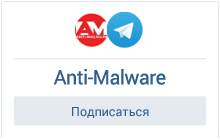



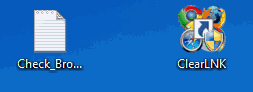
 и сохраните на Рабочем столе.
и сохраните на Рабочем столе.
 Спасибо большое за помощь!
Спасибо большое за помощь!